This blog post is part of the series Automize selling at LaRedoute.
- Part 1: Get new orders
- Part 2: Parse order files
Part 3: Upload response filesPart 4: update quantity and price feed
Update 2016: La Redoute is going to stop using CSV and moves everything to SOAP Webservices. Tutorials will follow
In part 1 the files containing orders are downloaded into a folder called OrdersFromLaRedoute. The next script is going to go through that folder, parse the file and insert it into a table.
These are the values the table must have because we’re just going to insert everything that’s in the CSV files.
$dbValues = ['MarketplaceID', 'OrderID', 'StorefrontOrderID', 'OrderDate', 'BuyerEmailAddress', 'BuyerName', 'BuyerPhoneNumber', 'OrderItemCode', 'ItemStatus', 'SKU', 'Title', 'Quantity', 'ItemPrice', 'ItemTax', 'ShippingCharge', 'ShippingTax','ItemFee', 'Currency', 'ShippingOption', 'PaymentInfo', 'ShippingAddressName', 'ShippingAddressFieldOne', 'ShippingAddressFieldTwo', 'ShippingAddressFieldThree', 'ShippingCity', 'ShippingStateOrRegion', 'ShippingPostalCode', 'ShippingCountryCode', 'ShippingPhoneNumber', 'BillingAddressName', 'BillingAddressFieldOne', 'BillingAddressFieldTwo', 'BillingAddressFieldThree', 'BillingCity', 'BillingStateOrRegion', 'BillingPostalCode', 'BillingCountryCode', 'BillingPhoneNumber'];
Therefore I created the table more or less like this:
CREATE TABLE `ORDERS-HISTORY` (
`MarketplaceID` int(11) DEFAULT NULL,
`OrderID` varchar(50) DEFAULT NULL,
`StorefrontOrderID` varchar(50) DEFAULT NULL,
`OrderDate` varchar(50) DEFAULT NULL,
`BuyerEmailAddress` varchar(50) DEFAULT NULL,
`BuyerName` varchar(50) DEFAULT NULL,
`BuyerPhoneNumber` varchar(50) DEFAULT NULL,
`OrderItemCode` varchar(50) NOT NULL DEFAULT '',
`ItemStatus` varchar(10) NOT NULL DEFAULT '',
`SKU` int(11) DEFAULT NULL,
`Title` varchar(50) DEFAULT NULL,
`Quantity` int(11) DEFAULT NULL,
`ItemPrice` decimal(8,2) DEFAULT NULL,
`ItemTax` decimal(8,2) DEFAULT NULL,
`ShippingCharge` decimal(8,2) DEFAULT NULL,
`ShippingTax` decimal(8,2) DEFAULT NULL,
`ItemFee` decimal(8,2) DEFAULT NULL,
`Currency` varchar(3) DEFAULT NULL,
`ShippingOption` varchar(10) DEFAULT NULL,
`PaymentInfo` varchar(50) DEFAULT NULL,
`ShippingAddressName` varchar(70) DEFAULT NULL,
`ShippingAddressFieldOne` varchar(70) DEFAULT NULL,
`ShippingAddressFieldTwo` varchar(70) DEFAULT NULL,
`ShippingAddressFieldThree` varchar(70) DEFAULT NULL,
`ShippingCity` varchar(70) DEFAULT NULL,
`ShippingStateOrRegion` varchar(70) DEFAULT NULL,
`ShippingPostalCode` int(11) DEFAULT NULL,
`ShippingCountryCode` varchar(3) DEFAULT NULL,
`ShippingPhoneNumber` varchar(50) DEFAULT NULL,
`BillingAddressName` varchar(70) DEFAULT NULL,
`BillingAddressFieldOne` varchar(70) DEFAULT NULL,
`BillingAddressFieldTwo` varchar(70) DEFAULT NULL,
`BillingAddressFieldThree` varchar(70) DEFAULT NULL,
`BillingCity` varchar(70) DEFAULT NULL,
`BillingStateOrRegion` varchar(70) DEFAULT NULL,
`BillingPostalCode` int(11) DEFAULT NULL,
`BillingCountryCode` varchar(3) DEFAULT NULL,
`BillingPhoneNumber` varchar(50) DEFAULT NULL,
PRIMARY KEY (`OrderID`,`OrderItemCode`,`ItemStatus`)
) ENGINE=InnoDB DEFAULT CHARSET=utf8;
As you can see, the primary key consists of OrderID, OrderItemCode and ItemStatus. An OrderID is the unique identifier of one order, consisting of possibly many but at least one OrderItemCode. An OrderItemCode is representing an SKU + Quantity. For newly created orders, the ItemStatus will appear as „Created“. Once an item is accepted, LaRedoute will put a file into the ToSupplier folder with exactly the same OrderID, OrderItemCode but the ItemStatus „ToShip“. This will be important in Step 3.
Then, use a CSV library like league/csv and insert it with e.g. medoo.
$dirAsArray = scandir("OrdersFromLaRedoute");
foreach($dirAsArray as $file) {
// parse and INSERT
}