I wanted to rename my project but I guess since it has a lot of dependencies that caused an error somewhere and I got the error message:
Refactoring
A fatal error occurred while performing the refactoring.
An unexpected exception occurred while creating a change object. See the error log for more details.
So I just the normal refactoring feature of Eclipse which not surprisingly also caused an error. After editing the AndroidManifest package entry, the import of the resources in the sources files didn’t work. It still said
import com.example.oldpackage.R
Only a couple of resource files needed manual editing but the Java files were a problem. What did the trick for me was this one-liner
perl -pi -w -e 's/import com.example.oldpackage.R/import com.example.newpackage.R/g;' `grep -r -l "import com.example.oldpackage.R"`
I realise this is rather quick&dirty (do a backup 😉 ) but it did work for this project. A short explanation:
perl
- -pi puts the code in a loop (like -n, but sed-style)
- -w gives you warnings
- -e is one line of programm and since -pi
- /g global, for all lines in the file
grep
- -r recursive
- -l give out files that matches the following search string