I just revived JustParks Envoyer Deploy package and updated it for Laravel 5.5+ (handle() and fire() – both work now), 6 and 7. I haven’t written it, so all the credit goes to Dayle Rees/JustPark.
Updated envoyer:deploy package on packagist
As you can tell from the README, Install like so:
composer require repat/envoyer-deploy --dev
Then publish the config file by executing this and selecting the number that says JustPark\Deploy\ServiceProviders\EnvoyerServiceProvider.
php artisan vendor:publish
In the envoyer.php config file, fill in the unique ID that comes after the /deploy in the link you can find in the Deployment Hooks tab in envoyer, e.g. https://envoyer.io/deploy/4aLDdfsfsd4s6fSzeKGNfakekey75R45wOwTQULEDJNrj
You can now deploy with
php artisan envoyer:deploy