Wappalyzer is an open source website analyzer written in node.js. It basically just parses a big json file and uses regular expressions to find patterns in websites HTML, CSS, JavaScript and Server Headers.
- Fork the repository https://github.com/AliasIO/wappalyzer
- Clone the fork to your computer
- Install Docker
- ./run links
- Write Regex
- Check with regex101.com or similar tool
- Add valid json to apps.json
- Add a 32×32, 64×64 PNG or SVG to the icons folder
- Commit to another branch on your fork
- Push
- Create Pull Request, showing that it’s a relevant project: 1k+ stars on GitHub, Pages using it etc
I just created a pull request for Alpine.js, A rugged, minimal framework for composing JavaScript behavior in your markup, that I like to pull in when Vue or React would be overkill.