PHP CS Fixer
brew install php-cs-fixer
apm install php-cs-fixer
Settings:
php path: /usr/local/bin/php
php-cs-fixer path: /usr/local/bin/php-cs-fixer
PHP CS Fixer Rules: @PSR2,blank_line_after_opening_tag,whitespace_after_comma_in_array,blank_line_after_namespace
PHP CS Fixer Arguments: --using-cache=no, --no-interaction, --stop-on-violation
[x] Show Notifications
Ctrl+Cmd+S
Can also be used on commandline for folders, e.g.
$ php-cs-fixer fix app/ --rules=@PSR2,blank_line_after_opening_tag,whitespace_after_comma_in_array,blank_line_after_namespace
php-integrator-refactoring (php-integrator-base)
apm install php-integrator-base
apm install php-integrator-refactoring
Linting (also see linter(-php))
Sort use statements
linter and linter-php
apm install linter
apm install linter-php
In case linting with php-integrator-base does not work.
language-blade and language-vue
apm install language-blade
apm install language-vue
minimap
apm install minimap
Short overview over the code on the right side
highlight-selected
apm install highlight-selected
platform-ide-terminal
apm install platform-ide-terminal
Instead of switching windows, terminal right in atom
Cmd+Shift+T
symbols-tree-view
apm install symbols-tree-view
Structured overview on the right side over classes, constants, attributes, methods etc
hyperclick and hyperclick-php
apm install hyperclick
apm install hyperclick-php
Cmd+Click on classes, functions etc to go to origin.
Not needed if you installed atom-ide-ui
teletype
apm install teletype
Work on the same file with coworkers, encrypted via WebRTC
More dependencies might be installed with installing some of these packages