This is a bug in finder, the files are being stored and will show up in the console with the ls command. However, to see them in finder, click on the Apple symbol on the top left corner, select Force Quit and then Finder. It probably would also help to just reboot.