When you run long (PHP) jobs it’s easy to forget about the terminal. That’s why I’ve created a small PHP package that will make a little sound. Because PHP itself doesn’t have this functionality anymore it’s possible to just echo the ASCII sign for BEL. Simply put this at the end of your PHP job:
use repat\CommandlineBell;
// flashes screen if possible, otherwise just bell()
CommandlineBell::flash();
// makes a beep sound
CommandlineBell::bell();
Under the hood it’s really just:
echo "0x07";
A good (non-PHP) alternative I found is brb by Viktor Fröberg, just run commands like this
php artisan migrate --seed ; brb
Of course it’s always possible to just run a TTS app on the commandline via exec() like this:
exec("say terminal task done");
Or you could do it similar to brb:
php artisan migrate --seed ; say seeding done