There are a couple of tutorials[1] of how to install Oracles SQLDeveloper and they all say to install the sqldeveloper-XXX-no-jre.zip, in this case sqldeveloper-3.2.20.09.87-no-jre.zip. I didn’t read it because my first idea was the following and it also worked: It’s possible to download the .rpm-file and convert it with alien. You might have to install it with
sudo apt-get install alien
then
alien sqldeveloper-3.2.20.09.87-1.noarch.rpm
dpkg -i sqldeveloper_3.2.20.09.87-2_all.deb
You can then start the sqldeveloper. It will ask you for the Java Path which is usually /usr/lib/jvm/java-6-openjdk and give you some kind of error, which didn’t seem to have any impact.
repat@laptop:~$ sqldeveloper Oracle SQL Developer Copyright (c) 1997, 2011, Oracle and/or its affiliates. All rights reserved. Type the full pathname of a J2SE installation (or Ctrl-C to quit), the path will be stored in ~/.sqldeveloper/jdk /usr/lib/jvm/java-6-openjdk /opt/sqldeveloper/sqldeveloper/bin/../../ide/bin/launcher.sh: Zeile 455: /home/repat/.sqldeveloper/jdk: Datei oder Verzeichnis nicht gefunden
[1] e.g. Oracle Forum, Linux Sagas, Software in a bottle